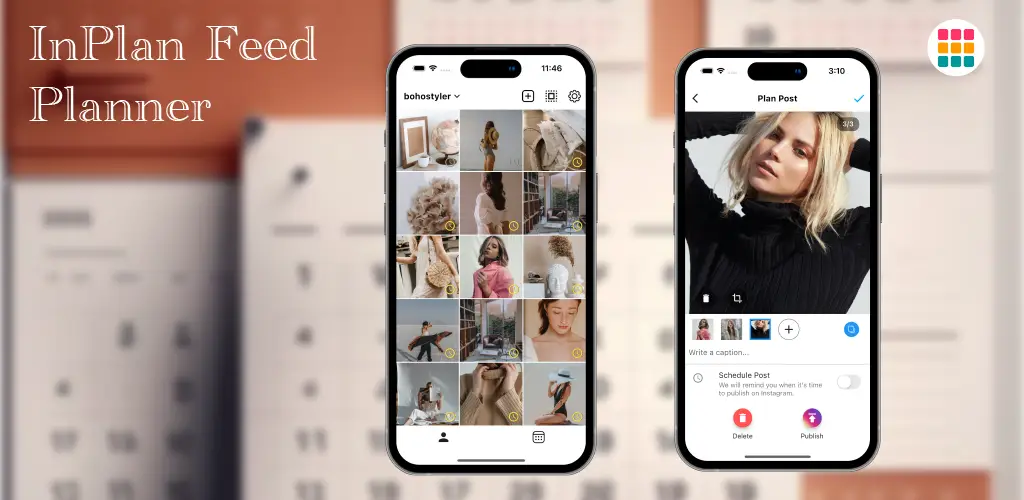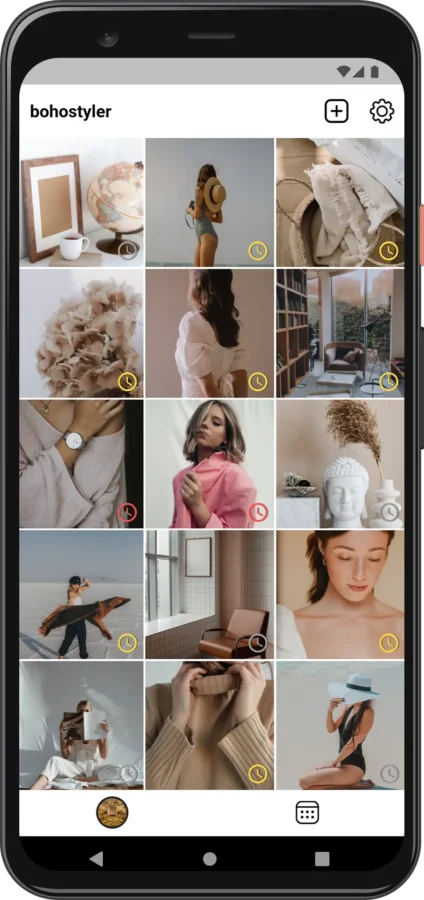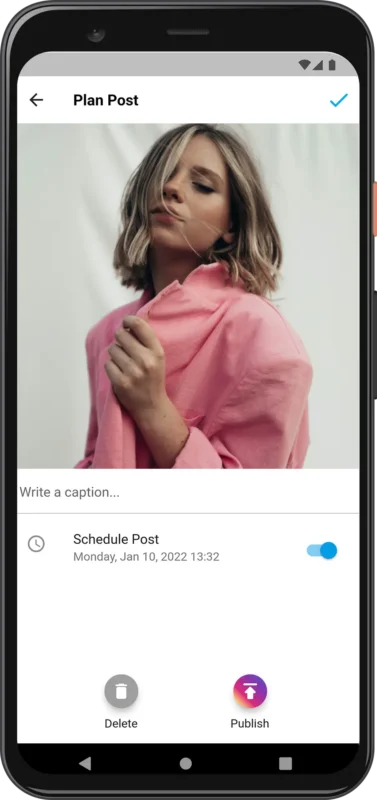
Plan & Schedule Posts
Using InPlan you can easily plan your future posts.
Pick a time and we will remind you when it’s time to publish your post.
Write captions in your posts plannings. Caption will be copied to your clipboard when you publish on your account.
Calendar View
Preview the scheduled posts in our in-house calendar. Plan scheduling in a centralized view which is a great feed planner for Instagram.
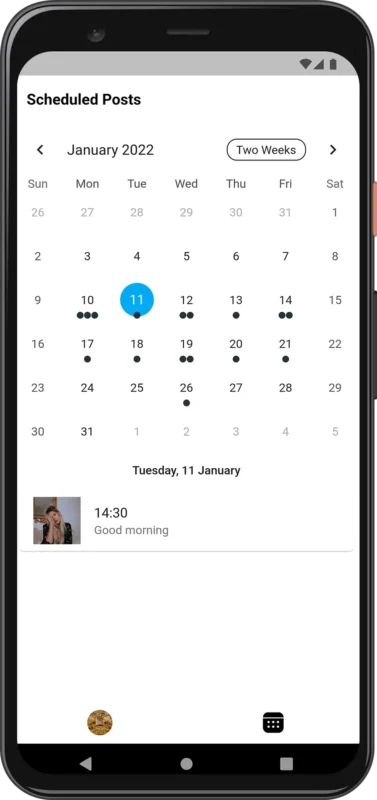
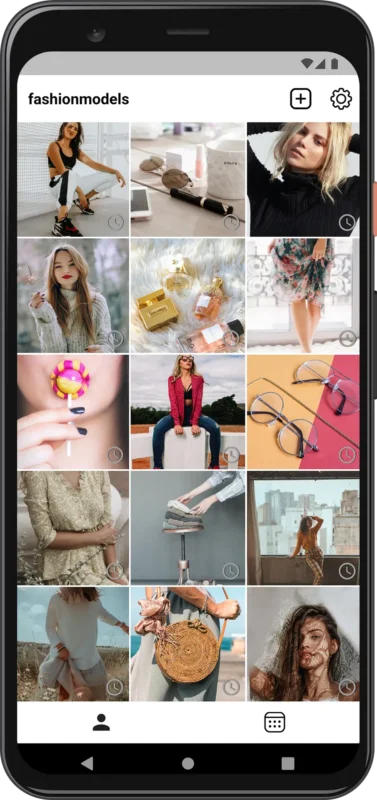
Preview Instagram Feed
Arrange the order of your planned posts before publishing them with a Simple Drag & Drop mechanism.
Preview Instagram feed nearby the planned ones.
More Info
InPlan is the ultimate feed planner for Instagram.
Easily plan, feed preview & schedule your posts.
InPlan provides you with a perfect experience of preview Instagram feed and planning ahead of time.
Features:
✓ Preview Instagram feed nearby the planned ones.
✓ Simple Drag & Drop: Arrange the order of your planned posts before publishing them.
✓ Captions: Write captions in your posts plannings. Caption will be copied to your clipboard when you publish on your account.
✓ Scheduling: Pick a time and we will remind you when it’s time to publish your post.
✓ Calendar: Preview the scheduled posts in our in-house calendar. Plan scheduling in a centralized view which is a great feed planner for Instagram.
Exclusive features:
✓ Auto Sync: InPlan feed planner automatically syncs your Instagram feed. No more “Refresh” button to get your grid preview updated in the app!
✓ Auto delete after posting: InPlan deletes the planned post and fetches the real one instead after you publish it. You don’t need to delete it by your own., Making it effortless for you to use the feed preview app. Keeping the app fully synced with your Instagram.